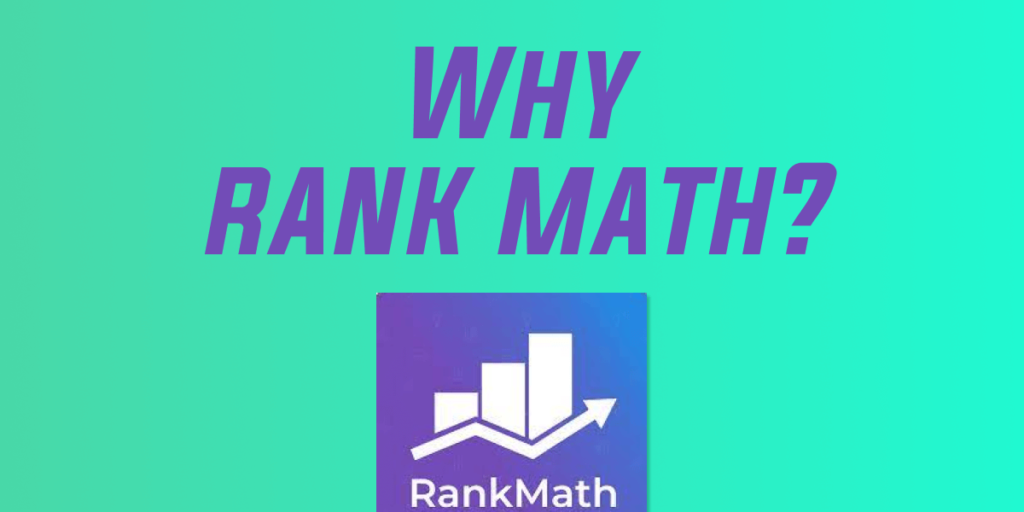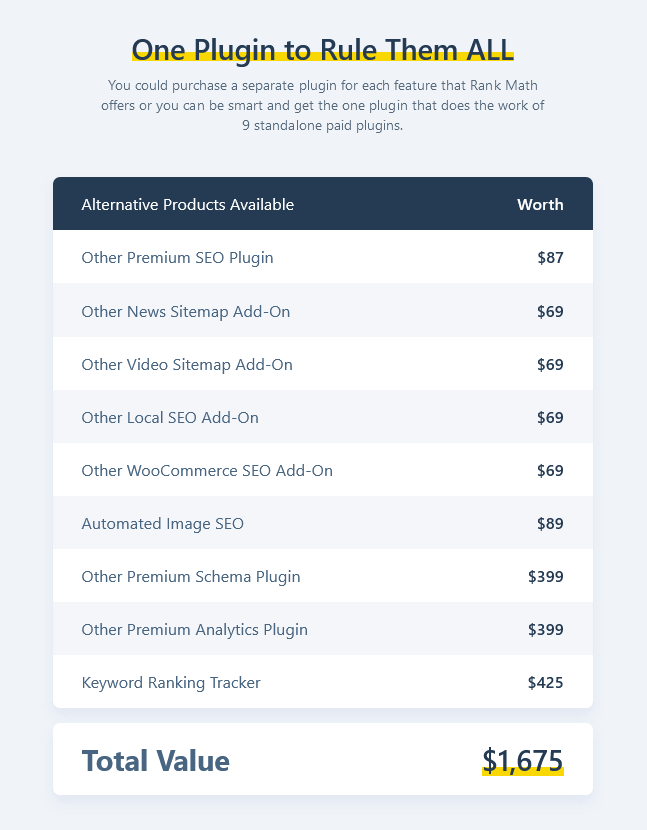Disclaimer: Some of the links below are affiliate links, meaning at no additional cost to you, I’ll earn a commision if you click through and make a purchase. This helps me pay my bills and in creating useful articles like this for you.
For a long time, Yoast SEO has been the #1 SEO plugin. It still has the highest number of active installations on WordPress among SEO plugins, making it one of the most popular WordPress plugins to date.
However, this doesn’t mean that other SEO plugins are not worthy of usage.
Things have drastically changed in the last few years. We’ve seen multiple SEO plugins enter this competitive market and succeed. One great example is Rank Math. In a very short time, it has gained a lot of traction and love from the WordPress SEO community.
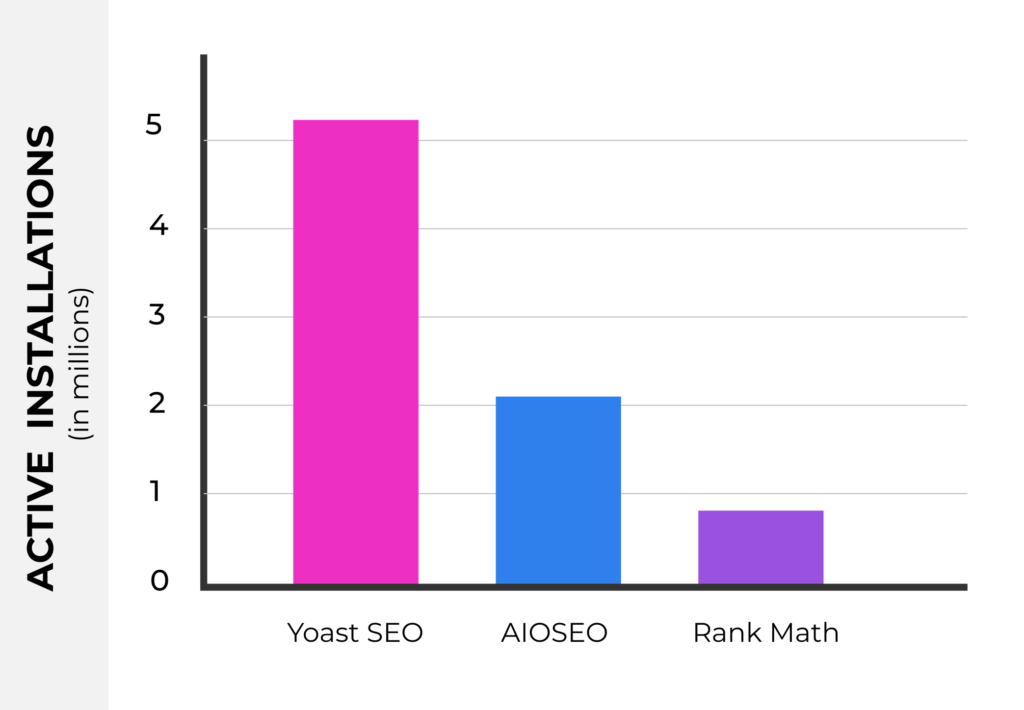
Rank Math vs Yoast SEO vs All in One SEO
I’ve been using Rank Math for two years now and I thought it’s a good time to share why Rank Math should be your next SEO plugin. This article is in no way comparison or a full review. You should read this article if you’re on the hunt for a new SEO plugin or if you’re looking to move from Yoast SEO or All in One SEO.
Ready? Let’s get into the differentiators.
Table of Contents
1. Rank Math SEO Score
A RankMath score is a number from 0 to 100 that signifies how well you’ve optimized a certain page or blog. It’s a great example of gamification, where you use game-design elements to make a certain activity interesting. I cannot describe the number of hours I’ve spent to improve the score for certain articles.
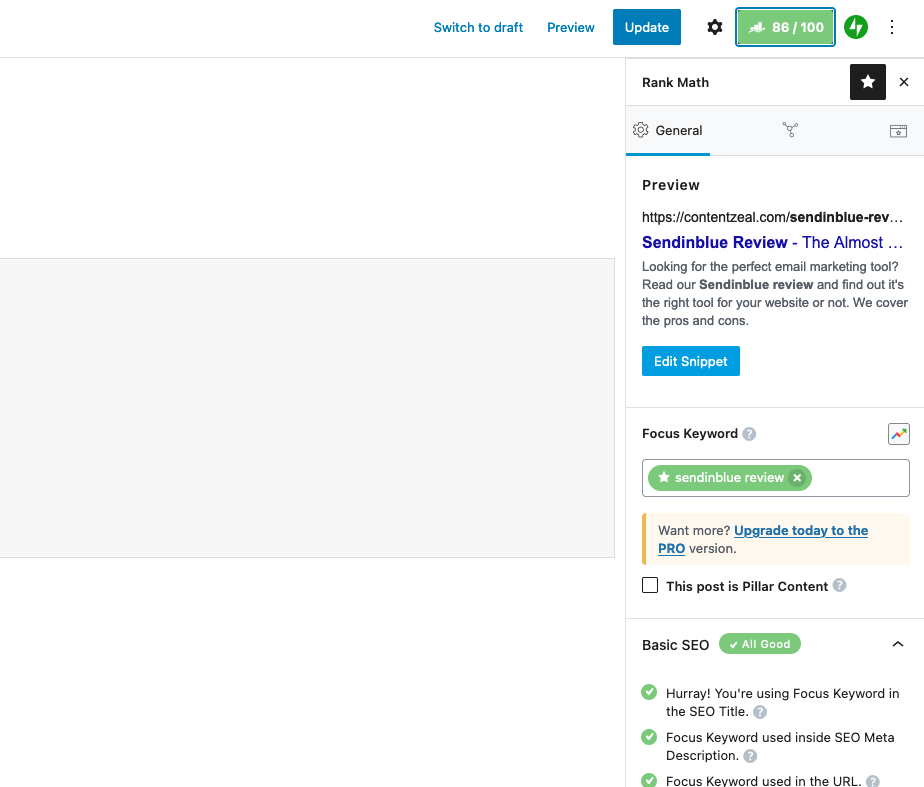 Rank Math SEO Score
Rank Math SEO Score
It’s similar to how Yoast SEO indicates on-page optimization (according to your focus keyword) with a colour.
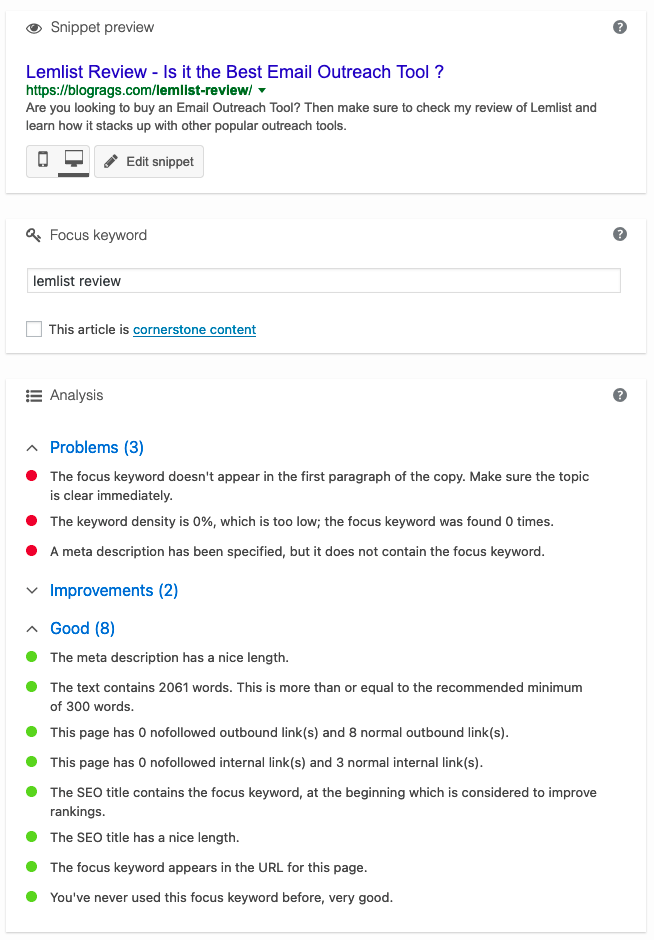 Yoast SEO
Yoast SEO
So, this is how it works. To see the score, you need to enter your focus keyword. Rank Math automatically calculates a score depending on which guidelines you’ve successful fulfilled. There are four main categories –
- Basic SEO
- Additional
- Title Readability
- Content Readability
The best part of this score is that you have a clear picture of how well your pages are optimized. Any score above 85 is considered good.
Again, I’m not telling that the score guarantees ranking. There are over a thousand factors that affect rankings on Google. But the metric is a good way to gauge your on-page optimization.
Sometimes, to get the best results, you might need to make certain changes that don’t align with RankMath guidelines and that’s completely fine.
We all know SEO is complex. To be successful, one needs to continuously perform experiments and compare results.
2. Features
I hate to install new plugins for making small website tweaks. If you’re anything like me, I’m sure you hate it too. In fact, installing tons of plugins on your website can make it load slow directly impacting UX and SEO.
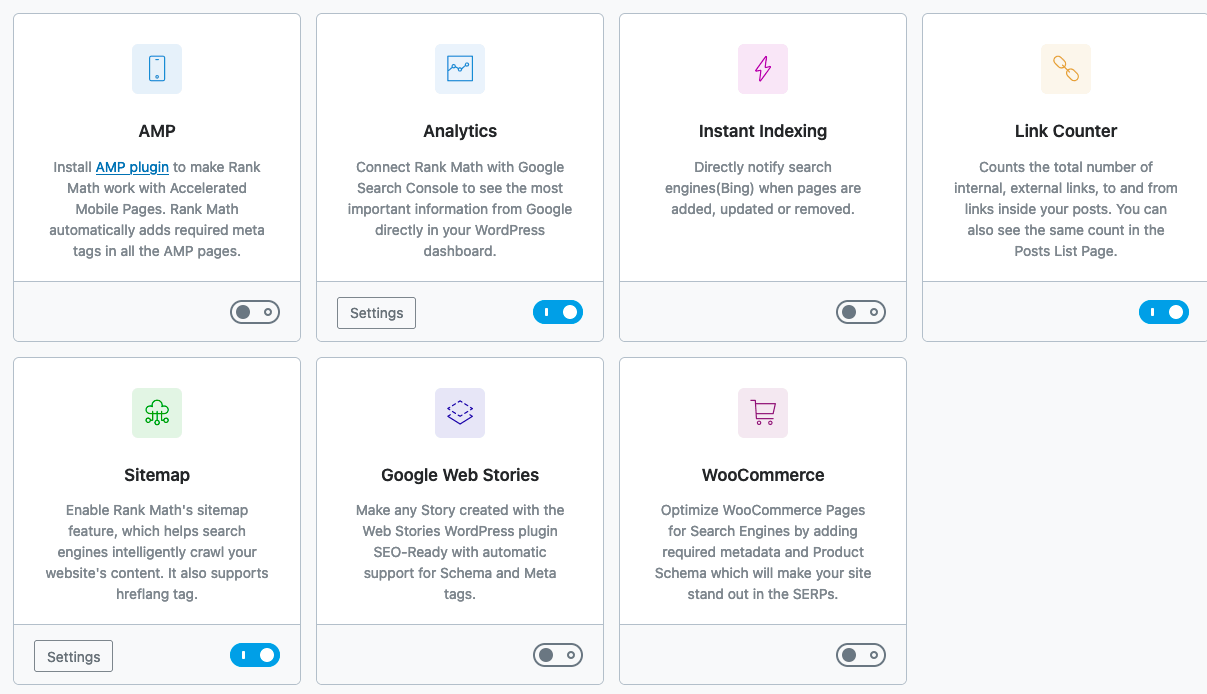 Rank Math Modules
Rank Math Modules
The number of features built inside Rank Math is very hard to find on other SEO tools. The fact that it helps you manage everything inside one plugin, eliminates the need of buying multiple other plugins. Whether it is monitoring 404 pages, enabling AMP, managing redirections or Image SEO, you can do everything using Rank Math. I know it might be hard to believe but these are just a few of the many modules built inside it.
My favourite module is Schema. This helps enable support for structured data by adding scheme code to the website. You can forget about asking a freelance developer or a SEO freelancer to do it for you. Using RankMath you can enable structured data in a few clicks.
This also causes major cost savings. Just to give you perspective, a Schema plugin alone can cost you more than 79$ per month.
3. A powerful “free” version
Let’s face it, finding a usable free plugin these days is hard. A lot of times you’ll only find the features that have little to no value in the free version.
But Rank Math’s free version is exactly the opposite. The amount of features in the free version is simply mind-boggling. Just head to the pricing page and see the long list yourself (check the comparison chart).
Now, don’t get me wrong. I’m not discouraging anyone from buying the paid version. For the price, they’re offering it for it is a steal too. If you’re are a professional blogger ( FYI, I hate this term; I just mean if you’re running a successful blog that gets thousands of visitors every day from Google) or handling SEO for a large company, the pro version is highly recommended. You can get the PRO version for just 59$ annually. In the PRO plan, you get keyword tracking, 24/7 support, a powerful schema generator, access to the exclusive Facebook community and more.
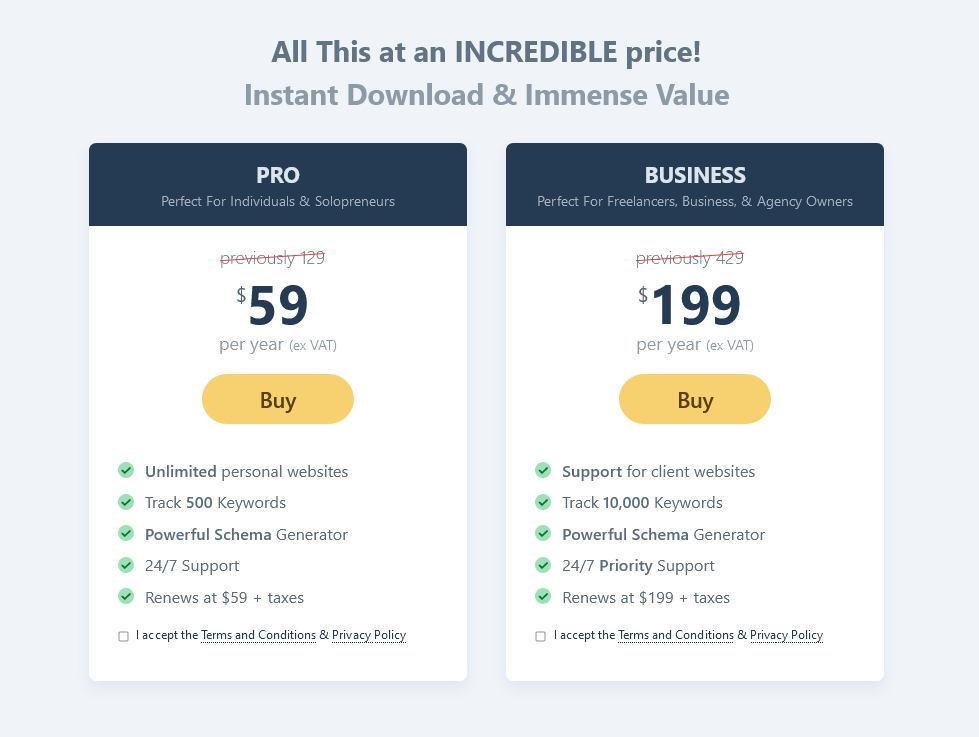
The free version in a lot of ways has helped Rank Math reach where it is now. You get 15 modules apart from standard features inside it.
I’m using the free version for over two years now and I haven’t felt the need to upgrade. Again, as I said it completely depends on your usage.
4. Easy to use
I still remember how blown away I was after using Rank Math for the first time. The experience right from the setup process to optimising pages was incredibly simple. It was nothing like other SEO plugins. Trust me, for all the features that have been packed inside Rank Math, it’s very user-friendly.
For example, during the setup process, Rank Math asks you to choose between easy, advanced or custom spending on the level of SEO optimisation you want to do for your website. Even after the setup, you can easily toggle between easy and advanced mode.
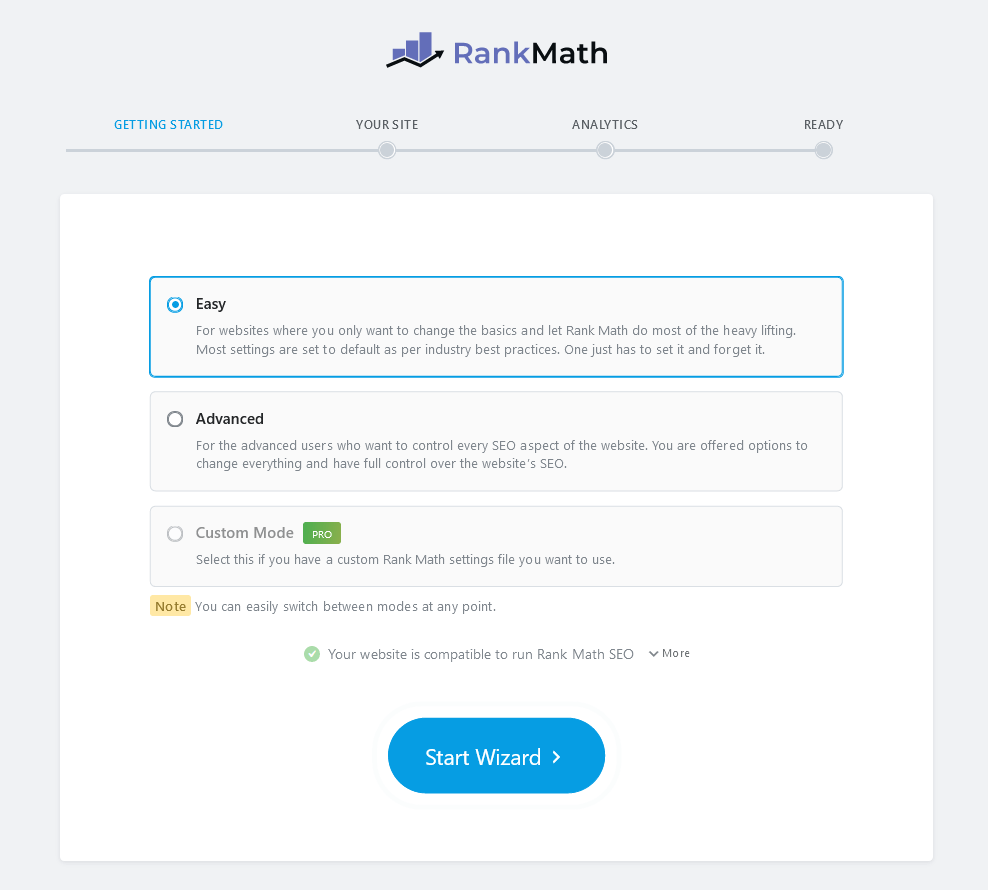
Setup Wizard – Rank Math
If you’re moving from another SEO plugin, there’s no need to panic too. RankMath provides easy one-click imports for quick and hassle-free migration.
Whether you’re an SEO professional or not, you can easily understand your site’s performance on search engines by running a quick site-wide analysis. The report checks the website for 30 tests and accordingly gives you a score out of 100. This is a great way to understand the areas that need improvement.
Another thing I love about RankMath is the Analytics dashboard. By connecting with Google Search Console, you can see your keyword’s performance at the glance. However, just keep in mind that the free version has certain limitations. Once you’re setup, RankMath even sends you weekly month SEO reports. Seeing your website’s performance without logging in, is so awesome.
Who’s it really for?
Let’s be honest. Just installing a powerful plugin won’t get you results. You need to use it effectively to see substantial changes.
Similarly, even though RankMath has all the advanced features you would hope to get from an SEO plugin, it’s of no use if you’re not going to use them. In that case, even Yoast SEO or All in one SEO is an equally good choice. All three are perfect if you’re goal is to maintain basic SEO hygiene and optimise pages for certain keywords.
Again, I only want to say that if you’re already using a different SEO plugin and you don’t look to use the advanced features, you’re better off using your current plugin. There’s no need to upgrade.
But if you’re an SEO professional and you’re determined to maximise your SEO efforts or you’re starting a new website,you should give Rank Math a shot.
Check Rank Math and compare yourself by clicking here.

Brevo (Sendinblue) Review – The Almost Perfect Email Marketing Tool
Disclaimer: Some of the links below are affiliate links, meaning at no additional cost to you, I’ll earn a commision if you click through and

6 Content Marketing Lessons to Learn from Bootstrapped Canny
Today, I’ll be sharing the story of Canny.io, a three years old bootstrapped SaaS startup that is already doing $800k ARR with a seven-member team.
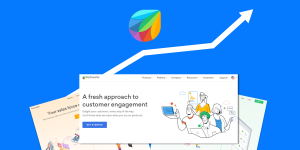
6 Strategies Freshworks used to become a SaaS Unicorn
Before getting into this growth story, I’d like to give a shoutout to Chris Von Wilpert from Sumo for inspiring me to write this case

Elementor Review 2023 – The Good, Ugly and Bad
Disclaimer: Some of the links below are affiliate links, meaning at no additional cost to you, I’ll earn a commision if you click through and